In the third installment of the Visualize Medical Records (VMR) video series, Henry Cobb, VP at Telegenisys, delves into the custom reporting capabilities of organized and indexed medical records. This video showcases the versatility and user-friendly nature of VMR’s reporting features.
Grid Format Reports
One of the key features demonstrated is the grid format report. This concise layout presents essential information at a glance, including:
- Date of the encounter
- Page range of the report
- Provider name
- Type of encounter
This format allows for quick scanning and easy identification of specific medical events.
Multiple Navigation Methods
VMR offers several ways to access detailed encounter information:
- Clicking on the hyperlinked page range in the grid report
- Using the bookmark tree date index in the left-hand pane of the PDF file
- Utilizing the comments pane on the right-hand side
These multiple access points ensure that users can quickly find the information they need, regardless of their preferred navigation style.
Specialized Indexes
The video also highlights VMR’s ability to create specialized indexes, such as the “Common Drugs Found In The Medical Record” section. Users can:
- Select a subsection (e.g., “General Anesthetics”)
- Find the related index
- Navigate to specific event reports by clicking either:
- The page number on the index page
- The date on the bookmarks tree
This feature allows for efficient tracking of medication usage throughout a patient’s medical history.
Source File Navigation
A crucial aspect of VMR is its integration of source files. Each source file includes a header page with comprehensive details:
- Case number
- Patient name
- Date of birth
- Document name
- Document source
- Number of pages in the document
- Bates stamping details (prefix, suffixes, start number, exhibit stamp style)
- Exhibit numbering instructions as specified by the client
This thorough documentation ensures that all information can be traced back to its original source, maintaining the integrity and reliability of the medical records.
About Visualize Medical Records
Visualize Medical Records (VMR) is an advanced software solution designed to transform complex medical records into organized, easily navigable documents. By combining powerful indexing capabilities with user-friendly interfaces, VMR enables healthcare professionals, legal teams, and researchers to quickly access and analyze comprehensive medical histories. The software’s ability to create custom reports, provide multiple navigation methods, and maintain source file integrity makes it an invaluable tool for anyone working with extensive medical records.
Don’t let complex medical records slow down your work. Discover how Visualize Medical Records can streamline your medical record analysis and improve your decision-making process. Contact us now for a free demonstration and see firsthand how VMR can transform your approach to medical record management.




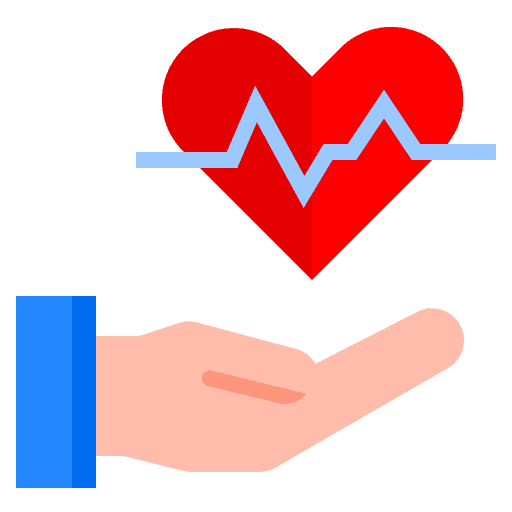

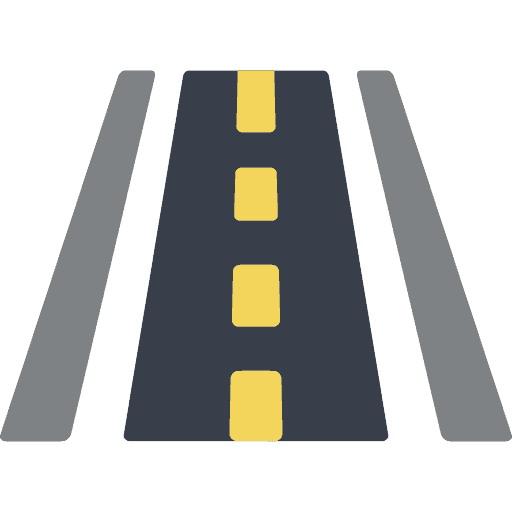
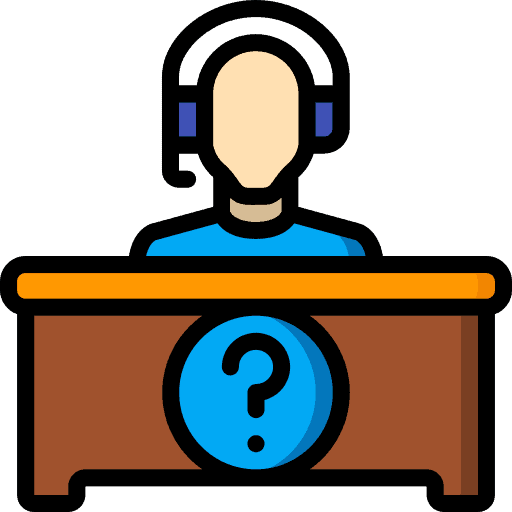

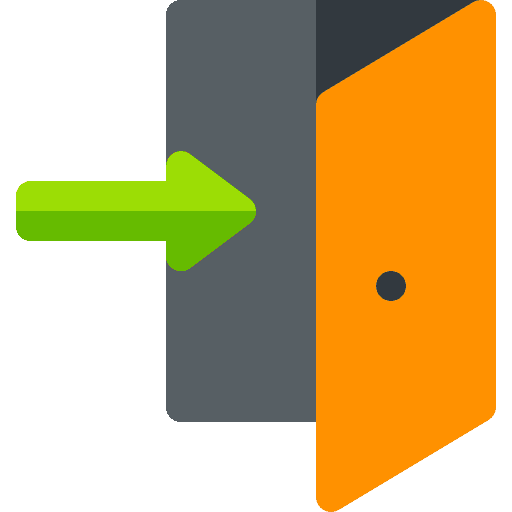


0 Comments