If you are sitting there and looking at many shelves stuffed with the pages of your enterprise, don’t just jump to scan and shred it all. You currently must have some sort of electronic process to search through these papers, read the information printed on them, and make notes or change pages. Something must be working already or you wouldn’t be able to afford the lights to read these pages under.
But you very likely have computers of some sort at your establishment and most likely have some desire to at least track these shelves of pages with the computers and perhaps do away with the shelves and have a more effective business process that is a purely electronic process. But the important part isn’t where the information is stored but rather how to decrease the costs and effort involved in dealing with your information. Don’t sit there looking at a directory listing of meaningless file names of blotchy gray scans of previously color-coded information and then try to figure out what your business is going to do tomorrow. Take a moment to look over the cliff before you jump.
The steps for an effective transition from a paper process to an electronic process are:
- Decide who needs to have access to your data on a timely basis. (If the answer is nobody then put the pages in carefully labeled boxes and store them away until your legal requirements for holding this data expire.)
- Decide on how the information will be presented to these users. Will directory folders sorted by date and topic do? Will you need some sort of search utility? Or perhaps you need an intranet or perhaps even an Internet-accessible webpage that is database driven with real-time updates.
- Do you need the page images, the page text, or both? Will a crude machine Optical Character Recognition give enough of an approximation or will humans need to check every word of the text? Do you really need a web application that has the full text of each page or perhaps just a summary with a link to the stored PDF file?
- What level of security do the documents need on the way to the scanner? Registered mail? Armed courier? Have the scanners come to your office and never take a single byte of it out the door? And will you be needing the documents back, or shall the scanning service shred these for you?
- What level of quality do the scans need to be at? Are these old faxes or laser printouts? If so 300 dpi could be the most you could get out of them anyway. Are these photographs or medical images? If so how many color or grayscale levels do they really have?
- What is the physical form of the documents? Are they loose pages or 3-ring binders? Books? Fragile photographs? Can they be fed through a hopper or will each page need careful hand placement on the flatbed scanner?
Once you have a handle on your basic requirements, shoot us an email at [email protected] or see our site at https://www.telegenisys.com/ and we’ll get you a quote for a service that matches to your needs.
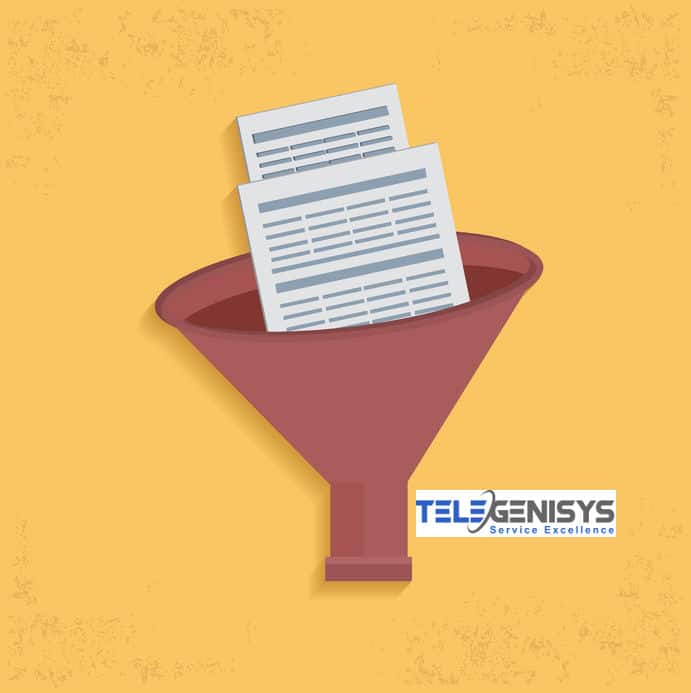




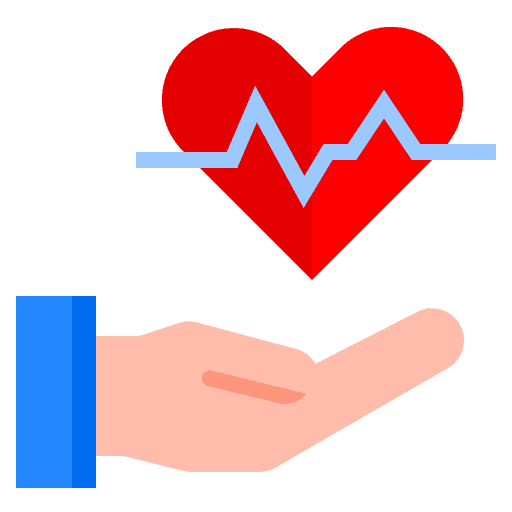

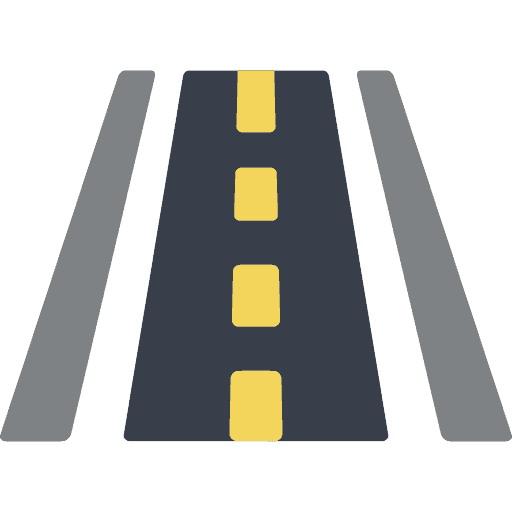
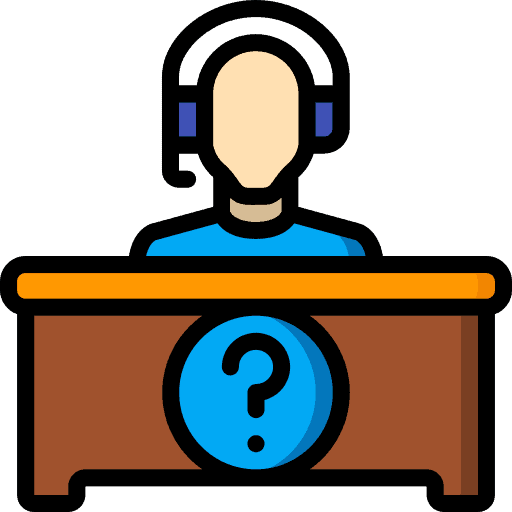

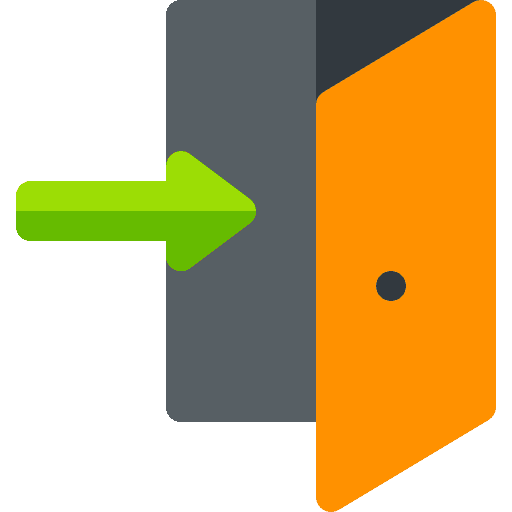


0 Comments