In the fourth installment of the Visualize Medical Records (VMR) video series, Henry Cobb, VP at Telegenisys, explores the powerful data export and analytics capabilities of VMR. This video showcases how VMR transforms complex medical data into easily accessible and analyzable formats, enhancing decision-making processes for healthcare professionals.
Data Export Flexibility
VMR offers seamless data export functionality, allowing users to transfer medical data from the PDF file to various databases or spreadsheets. This feature enables in-depth analysis and customization of medical information to suit specific needs. The exported data retains its structure and relationships, ensuring that no valuable information is lost in the transfer process.
Interactive Dashboard
The exported data includes a “Dashboard” tab in the spreadsheet, featuring standard Microsoft Office slicers. These slicers serve as powerful filtering tools, allowing users to:
- Refine data based on specific criteria
- Combine multiple filters for more precise data selection
- Quickly navigate through large volumes of medical information
This interactive dashboard empowers users to focus on relevant data points, streamlining the analysis process and facilitating more efficient decision-making.
Timeline Visualization
One of the standout features demonstrated in this video is the creation of both horizontal and vertical timeline charts within Microsoft Excel. These charts offer a chronological view of medical events, providing:
- A clear visual representation of a patient’s medical history
- Easy identification of patterns or trends in medical events
- Interactive functionality, allowing users to click on specific events
When a user clicks on an event in the timeline, the system automatically opens the corresponding page in the PDF medical record. This seamless integration between the timeline and source documents ensures that users can quickly access detailed information about any event of interest.
Comprehensive Data Tabs
The exported spreadsheet contains several specialized tabs, each focusing on different aspects of the patient’s medical history:
- Events: A comprehensive list of all medical events
- Medications: Detailed information about prescribed medications
- Custom References: Client-specific data points
- ICD-9 and ICD-10: Tabs containing relevant diagnostic codes
Each entry in these tabs is hyperlinked to the associated page in the medical record PDF. This feature allows for rapid navigation between the summarized data in the spreadsheet and the detailed source information in the original record.
About Visualize Medical Records
Visualize Medical Records (VMR) is an innovative software solution designed to revolutionize the way healthcare professionals interact with medical data. By combining advanced data organization techniques with intuitive visualization tools, VMR transforms complex medical records into easily navigable and analyzable formats. From chronological indexing to custom reporting and interactive timelines, VMR empowers users to make more informed decisions, improve patient care, and streamline medical record management processes.
Take Your Medical Data Analysis to the Next Level, experience the Power of VMR Analytics Today
Don’t let valuable insights hide in your medical records. Discover how Visualize Medical Records can transform your data into actionable information. Contact us now for a personalized demonstration and learn how VMR’s advanced analytics and visualization tools can enhance your healthcare decision-making process.




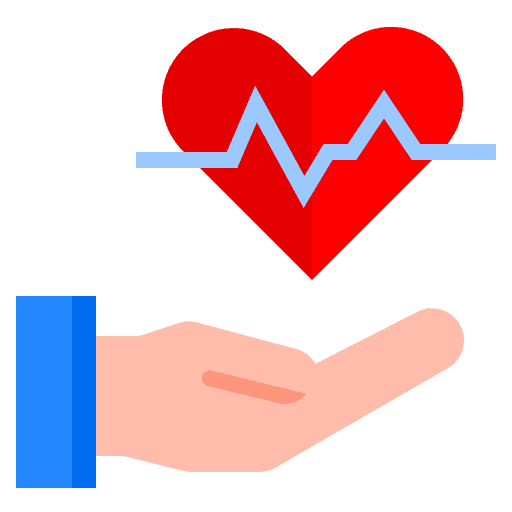

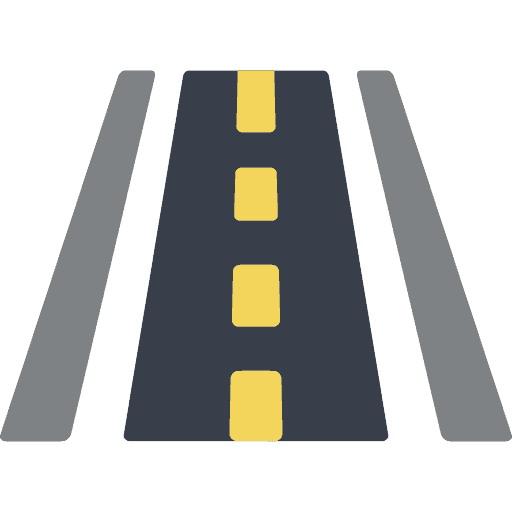
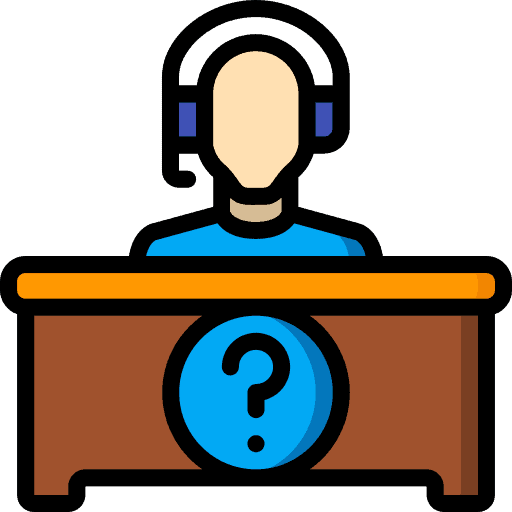

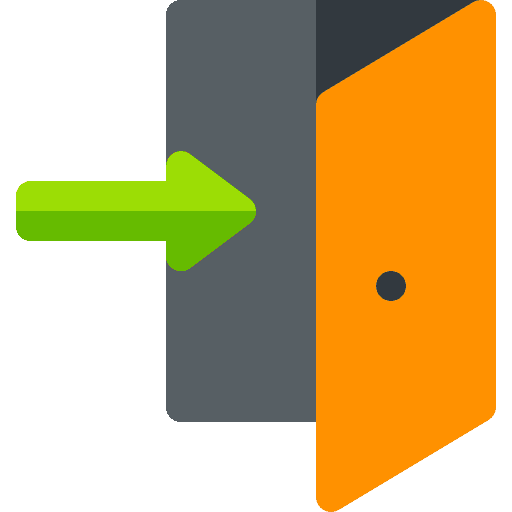


0 Comments