In the second installment of the Visualize Medical Records (VMR) video series, Henry Cobb, VP at Telegenisys, delves deeper into the software’s capabilities, focusing on medical conditions and custom chronologies. This video demonstrates how VMR can efficiently extract and organize critical information from medical records, answering the who, where, what, and why of a patient’s medical history.
Disease and Procedure Mentions
The “Disease and procedure mentions” overview box on the main page serves as a gateway to understanding the chronology of disease progressions and procedures within a medical record. Users can access this information in three ways:
- Through the overview box
- Via the bookmarks tree on the left side of the PDF
- Using index page for the disease and procedure mentions.
To illustrate this feature, Cobb uses the example of Edema in the fictional patient John Doe’s record. The software presents a chronological progression of Edema-related events from 2015 to 2019. Each date is hyperlinked, allowing quick access to the relevant medical records for each event.
Medication Mentions
Similar to disease mentions, VMR also organizes medication-related events. Cobb demonstrates this using testosterone as an example:
- Events can be accessed through the “Medication Mentions” overview box or the bookmark tree
- The chronology spans from 2015 to 2019
- Each event is hyperlinked for easy access to the corresponding medical record page
Custom Terms and Chronologies
VMR offers a powerful feature that allows users to create custom chronologies based on specific terms. This functionality is particularly useful for clients who need to search for and index particular medical terms within a record. Cobb showcases this feature using “diabetes” as an example:
- Custom terms are searchable within the medical record
- Results are indexed chronologically
- Events related to the custom term can be found in the “custom references” chronological index
Source Medical Records
One of VMR’s key strengths is its integration of source medical records into one PDF file. This feature provides easy access to crucial details about each source document, including:
- Case number
- Patient name
- Patient date of birth
- Document name
- Document source
Benefits of VMR’s Advanced Features
- Efficient Information Retrieval: VMR’s organization of medical events by disease, procedure, and medication allows for quick and easy access to relevant information.
- Customizable Searches: The ability to create custom term chronologies enables users to tailor their searches to specific needs, enhancing the software’s versatility.
- Comprehensive Overview: By providing a chronological view of medical events, VMR helps users understand the progression of conditions and treatments over time.
- Source Verification: The integration of source medical records ensures that users can always verify the origin and details of the information presented.
- Time-Saving: Hyperlinked events and chronological organization significantly reduce the time needed to navigate through extensive medical records.
VMR’s advanced features for handling medical conditions and creating custom chronologies demonstrate its potential to speed up medical record reviews significantly. By providing a user-friendly interface to complex medical histories, VMR empowers healthcare professionals, legal teams, and researchers to make more informed decisions and conduct more efficient analyses of patient data.
Contact us to know more about Telegenisys’ Visualize Medical Record application, record organization and indexing and chronologies.




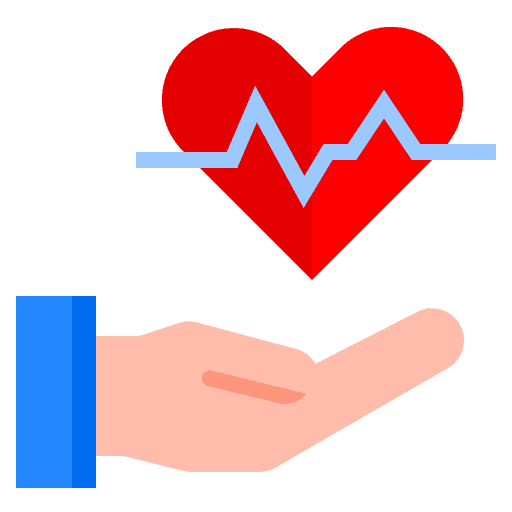

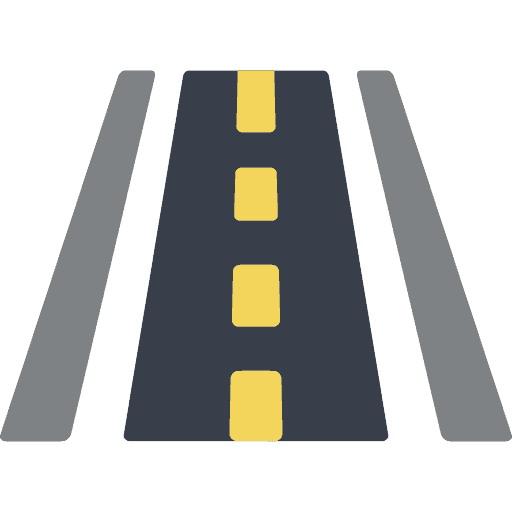
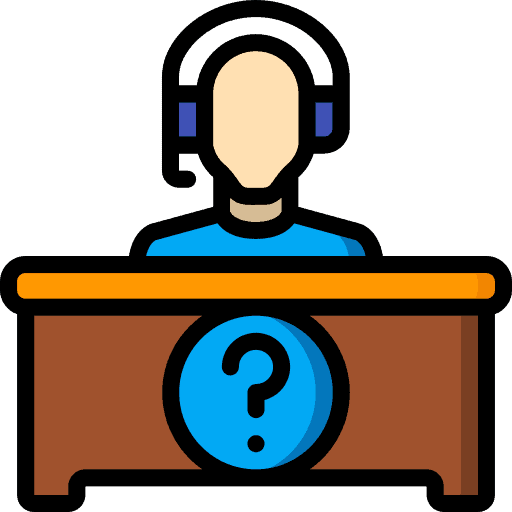

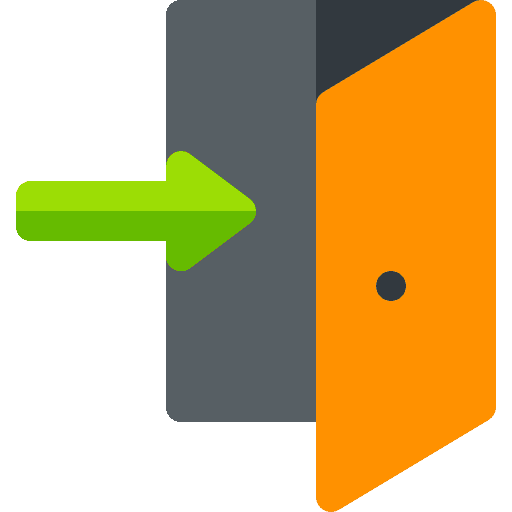


0 Comments